How to Free Download and Play Words With Friends
Words with Friends is a multi-player word game developed by Zynga. Players can take turns building words crossword-puzzle style with an opponent in a manner similar to the classic board game Scrabble. Now Words with Friends is available for cross-platform play on iPad, iPhone or iPod touch devices running iOS system.
In iTunes store, you couldn't get the full version of Words With Friends app unless you have paid for this game. In this case, you could like to share the paid game to your friends. Don't worry! Appandora Free Game Manager can save the resources by installing the apps directly on any ios devices.
Now try Appandora Game Manager to free download and play Words With Friends on your iOS devices!
How to Free Download Words With Friends by Appandora iOS Game Manager
Here is a tutorial to teach you how to download and play Words With Friends freely by using Appandora Game Manager. And Appandora is now compatible with iPhone 5S, iPhone 5, iPhone 4S, iPhone 4, iPad Air, iPad 4, iPad 3, iPad Mini, iPod 5 and the latest iOS version.
What you need:
* iOS devices.
* Computer with installed with Appandora software.
* Apple Data Cable
Step 1.Download and install Appandora Free App Installer on your computer.
Note: iTunes must already be installed on your computer for running this free Appandora Free App Installer correctly. But you do not need to run iTunes when launching Appandora.
Step 2. Connect your iOS devices to computer via USB and launch Appandora Game Manager. Now you can start downloading and playing Words With Friends to your iPad/iPhone/iPod for free.
Step 3.Go to the left panel of Appandora, unfold Application tab and the main window would display all apps has been installed in your iPhone/iPad/iPod. Simply click the Install button and choose the *.ipa file on your computer. Now you can start install downloaded apps for your iDevice.
Note: To find the application location, please simply click iTunes > Preferences > Advanced to get the location of your downloaded files. Then you can find the downloaded and paid apps in Mobile Applications folder.
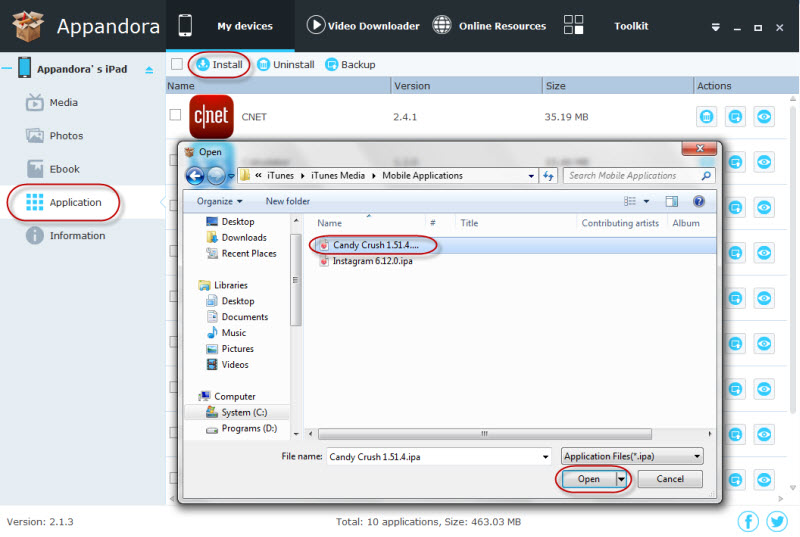
Supported Apple Devices and iOS Versions
| iPhone | iPhone 6/6 Plus, iPhone 5S, iPhone 5C, iPhone 5, iPhone 4S, iPhone 4 |
| iPad | iPad Air/2, iPad mini/2/3, iPad/2/3/4 |
| iPod | iPod touch 5 |
| iOS | iOS 8, iOS 7, iOS 7.0.6, iOS 7.0.5, iOS 7.0.4, iOS 7.0.3 |
How to Play Words With Friends?
Words with Friends is a web, smartphone, and tablet application that functions as an online version of Scrabble. If you know how to play the classic word search game, you will pick up Words with Friends very quickly.
* On the game's dashboard, tap the green + in the top right corner to start a new game.
* Choose an opponent. You can either play with a Facebook friend, a random user, another WWF user, someone from your contacts list, or with the person physically next to you.
* Wait for your friend to play a word.
* After each turn, you will randomly get new tiles, so that you always have 7 tiles.
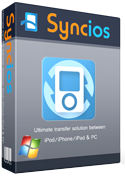
Syncios is a free yet powerful iPod/iPhone/iPad/Android to PC transfer software that enables you transfer Messages, Call logs, Contacts, App, Music, Photo, Video, Ebook between PC and your iPod/iPhone/iPad/Android devices. Besides this, you can also get unlimited wallpaper and ringtons on iPhone/iPad/iPod by Syncios Mobile Manager.



