How to Free Download and Play Subway Surfers
Subway Surfers is an "endless running" mobile game co-developed by Kiloo, players of the game take the role of youthful hooligans who, caught in the act of applying graffiti to a metro railway site, take off down the tracks to escape the inspector. As the hooligan avatars run they grab gold coins out of the air while simultaneously dodging collisions with railway cars and other objects. To free download and play Subway Surfers game app, you could try Appandora Free Game Manager. Now, Appandora is compatible with iPhone 6/6 Plus, iPhone 5S, iPhone 5, iPhone 4S, iPhone 4, iPad Air/2, iPad Mini/2/3, iPod 5 and the latest iOS version.
How to Free Download Subway Surfers by Appandora Game Manager
In order to enjoy Subway Surfers game without limitations, you could download Subway Surfers from iTunes and install it directly to your iPad/iPhone/iPod instead of using iTunes App store. But this step by step tutorial will show you how to free download Subway Surfers on your iPad/iPhone/iPod device within a few minutes by Appandora Free Game Manager.
What you need:
* iPhone, iPad or iPod device.
* Computer with installed with Appandora software.
* Apple Data Cable.
Step 1.Download and install Appandora Free App Installer on your computer.
Note: iTunes must already be installed on your computer for running this free Appandora Free App Installer correctly. But you do not need to run iTunes when launching Appandora.
Step 2.Connect your iPad or iPhone to computer via USB and launch Appandora Free Game Manager. Now you can free download Subway Surfers to your iOS device.
Step 3.Go to the left panel of Appandora, unfold Application tab and the main window would display all apps has been installed in your iPhone/iPad/iPod. Simply click the Install button and choose the *.ipa file on your computer. Now you can start install downloaded apps for your iDevice.
Note: To find the application location, please simply click iTunes > Preferences > Advanced to get the location of your downloaded files. Then you can find the downloaded and paid apps in Mobile Applications folder.
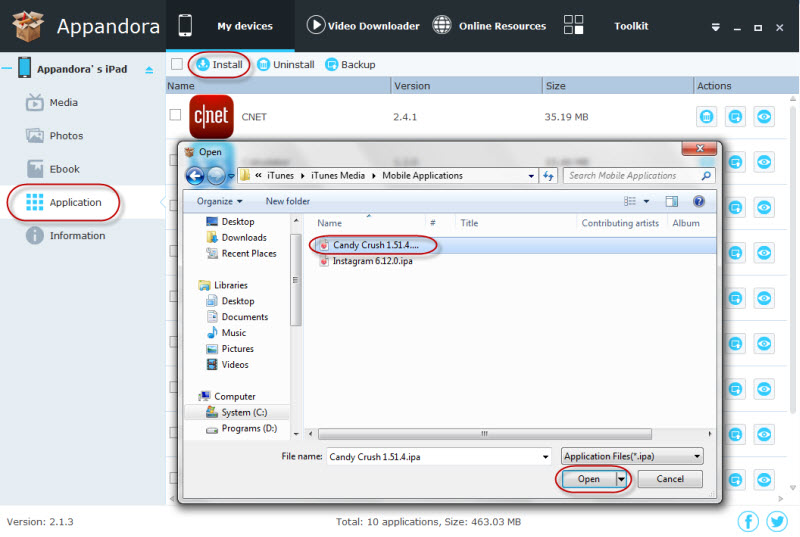
Supported Apple Devices and iOS Versions
| iPhone | iPhone 6/6 Plus, iPhone 5S, iPhone 5C, iPhone 5, iPhone 4S, iPhone 4 |
| iPad | iPad Air/2, iPad mini/2/3, iPad/2/3/4 |
| iPod | iPod touch 5 |
| iOS | iOS 8, iOS 7, iOS 7.0.6, iOS 7.0.5, iOS 7.0.4, iOS 7.0.3 |
How to Play Subway Surfers Game
Subway Surfers doesn't need any kind of introduction or Help file, as the controls will be already familiar from the well-known Temple Run. The free iOS game fails to innovate, yet its nice design and environment will keep most players entertained.
1. To jump, slide your finger up the screen (like in Temple Run) and to roll, slide your finger down the screen.
2. Since there is a lane to your left and right, just slide your finger left or right (e.g. if a train is blocking the left, slide to the right, and vice versa).
3. To get coins, just run through them like you do in Temple Run.
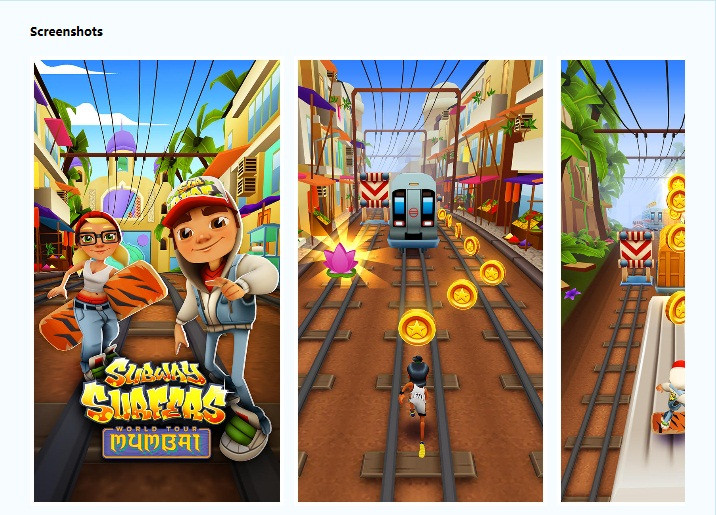
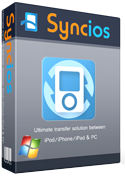
Syncios is a free yet powerful iPod/iPhone/iPad/Android to PC transfer software that enables you transfer Messages, Call logs, Contacts, App, Music, Photo, Video, Ebook between PC and your iPod/iPhone/iPad/Android devices. Besides this, you can also get unlimited wallpaper and ringtons on iPhone/iPad/iPod by Syncios Mobile Manager.



