How to Backup iPod Safari Bookmarks without iCloud
Nowadays, more and more people tend to surf the web on their iPad/iPod/iPhone, so the majority of bookmarks are located on their iDevices. But surfing on the internet will offer better experience for us, finally, you will feel it inconvenient to find that bookmarks on your computer. To get this problem fixed, you can export those safari bookmarks from iPhone/iPad/iPod Touch to your PC.
As we all know, iCloud allows us to backup iOS contents whenever we connect our device to a Wi-Fi network. Naturally, you can also backup safari bookmarks with iCloud. But, If you are green hand to iCloud, that will be a little trickier.
Appandora iPod Safari Bookmarks Backup is a user-friendly tool that can export safari bookmarks from iPhone/iPod/iPad to PC.
Now, let’s check below tips on how to backup iPod safari bookmarks to PC without iCloud.
Guide on How to Backup iPod Safari Bookmarks without iCloud?
Step 1.Download and install Appandora iPod Safari Bookmarks Backup to your computer.
Note: Please make sure that iTunes has been already installed on your computer for running this free Appandora iPod Backup correctly. But you do not have to operate iTunes.
Step 2. Connect your iPod to computer with USB cable and launch Appandora iPod Backup.
Step 3. Back up iPod Safari bookmarks to PC.
Go to the left panel of Appandora iPod Safari Bookmarks Backup, press Information tab, four items like Contacts, Notes , Bookmarks and Messages will be listed on the main window, just press Bookmarks tab, then all bookmarks on your iPod will show up, just click Backup option. Now, iPod bookmarks are backed up as .bookmark file and you can also view it on your computer.
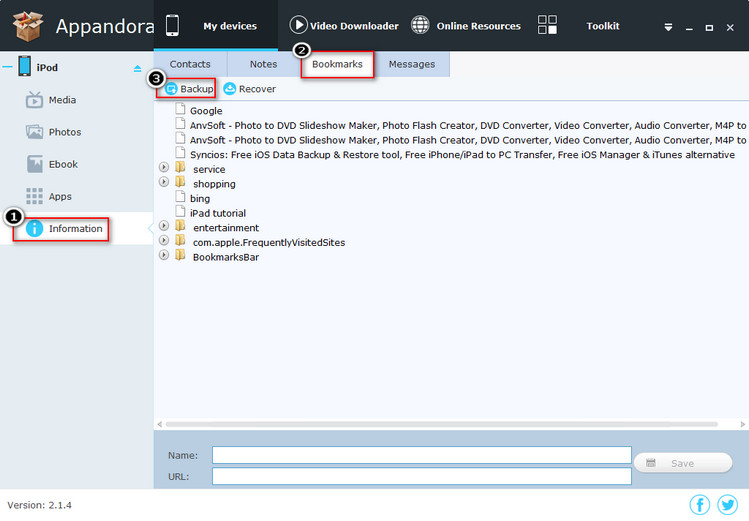
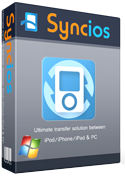
Appandora is a free yet powerful iPod/iPhone/iPad to PC transfer software that enables you to transfer App, Music, Photo, Video and Ebook between PC and your iPod/iPhone/PC devices. Besides this, you can also get unlimited online resources on iPhone/iPad by Appandora iOS Manager.



