Transfer Photos from iPod or iPhone to Computer Freely
You've collected some cooletst photos on your iPod or iPhone and what shall you do if you want them onto your computers for backup? It's possible to sync photos from your iPhone or iPod device to computer via iTunes. However, it's not the easiest way to transfer photos from iPod or iPhone to computer.
Appandora Photo Transfer is the professional iPod and iPhone file transfer software to transfer files including Music, Movie, Pictures, Camera Roll, Ringtone, Camera shot files to computer and to transfer computer video, audio, photo, etc. to iPhone. In this article, we will show you how to transfer photos from iPod or iPhone to computer freely by Appandora.
Tutorial: How to transfer photos from iPod or iPhone to Computer by using Appandora
You could follow the steps mentioned below to back up your music files to your newly purchased iPhone 5S using Appandora.
Step 1.Download and install Appandora Photo Transfer on your computer.
Note: The latest version of iTunes must be installed on your computer before running Appandora App Library. But you do not need to run iTunes when launching Appandora.
Step 2.Connect your iPod or iPhone to computer with USB and launch Appandora Manager.
Step 3.Go to the left panel of Appandora iOS Manager, unfold Photos tab, highlight Camera Roll on the right panel, then you will see all iPad photos and videos are listed on the main panel. Now you can choose the photos you want to backup and transfer them to your computer.
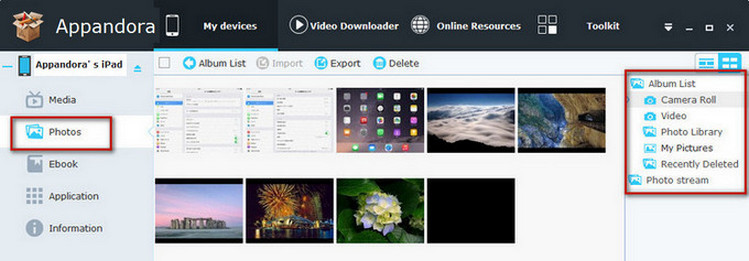
Step 4.After selecting photos you want to transfer, click on "Export Photo" and there will prompt a window for you to choose a location for backing up the iPod or iPhone photos. Just click "OK" button and all the photos will be transferred to your computer within seconds. Finally you will get your iPod or iPhone photos in your computer's hard drive.
Supported iOS: iOS 8 and the prior versions.
Supported Device:
iPhone: iPhone 6/6 Plus, iPhone 5S, iPhone 5C, iPhone 5, iPhone 4S, iPhone 4;
iPod: iPod touch 5, iPod touch 4, iPod touch 3, iPod classic 3, iPod classic 2, iPod classic, iPod shuffle 4, iPod shuffle 3, iPod shuffle 2, iPod shuffle 1, iPod nano 7, iPod nano 6, iPod nano 5, iPod nano 4, iPod nano 3, iPod nano 2, iPod nano
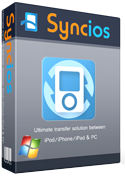
Syncios is a free yet powerful iPod/iPhone/iPad/Android to PC transfer software that enables you transfer Messages, Call logs, Contacts, App, Music, Photo, Video, Ebook between PC and your iPod/iPhone/iPad/Android devices. Besides this, you can also get unlimited wallpaper and ringtons on iPhone/iPad/iPod by Syncios Mobile Manager.



