Convert iTunes Music to M4R Ringtone Format for iOS Device
Sometimes, your favourite singer has launched a new album or single song and you would like to set it as your iphone ringtone. Or you have heared a beauty melody or interesting sound and you want to set it as your message ringtone. These thoughts can be realized by Appandora Ringtone Maker and Audio Converter ! Just follow the guides below to make your personalized ringtones. Before starting, you need to download the freeware Appandora iOS Manager. It won't let you down !
Guide: How to Convert iTunes Music to M4R Ringtone Format for iOS Device
This article will show you how to free convert itunes music to m4r audio format and customized your own ringtones by using Appandora.
Step 1. Download and install Appandora App Library on your computer.
Note: The latest version of iTunes must be installed on your computer before running Appandora App Library. But you do not need to run iTunes when launching Appandora.
Step 2.Connect your iPhone to computer with USB and launch Appandora, then you can transfer data between PC and iPhone freely.
Step 3.Open the Ringtone Maker from the first line.
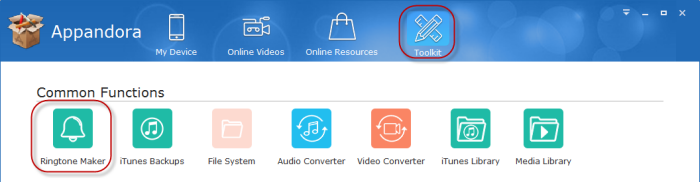
1) Import: Click Choose button, and add itunes music file to the program.
2) Customize: Set the start and end time.
3) Cut and save: Click Save & Import to export the edited file.
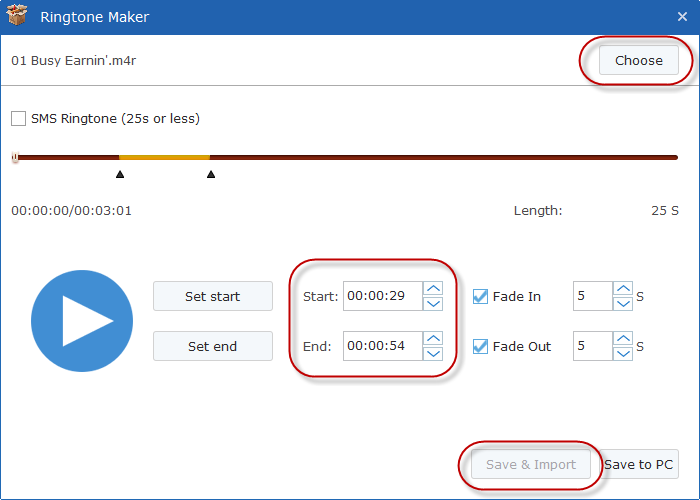
Now, the customized ringtone has been send to your iphone, you can set it as your message or call ringtone in your device. Just enjoy our great achievement !
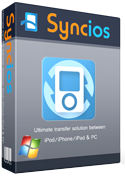
Syncios is a free yet powerful iPod/iPhone/iPad/Android to PC transfer software that enables you transfer Messages, Call logs, Contacts, App, Music, Photo, Video, Ebook between PC and your iPod/iPhone/iPad/Android devices. Besides this, you can also get unlimited wallpaper and ringtons on iPhone/iPad/iPod by Syncios Mobile Manager.



