How To Download Best Free iPad Apps
You've got an iPad, and now you are ready to look for some great apps to download for your iPad. But how? There are lot of apps made specifically for the iPad in App Store. But it can sometimes be difficult finding a free yet great app among all of the apps available. Don't worry. No matter what your interest, you will find a large collection of the best free iPad apps in different catagories from Appandora iPad App Manager.
Appandora is a totally free iPad App Manager which includes Application Library to help users download all kinds of apps for iPad without money. Unlike apps from App Store, which has free versions for iPad with a limited number of features, even some of them will drain your wallet a little bit. All of the best app resources on Appandora iOS Manager is free, no matter free or paid version. You just need to jailbreak your iPad at first, then you could go to Appandora App Manager to choose what you need!
Please Note: Due to Apple Rule, we have no other choice but to remove the free apps download function from Appandora. You could not download apps for iPad/iPhone/iPod with Appandora currently. But Appandora still works as free but powerful iOS Application Management tool. Sorry for the inconvenience.
How to Download Best Free iPad Apps by Appandora iPad App Manager
Want to download best free iPad apps for enjoyment freely? Here the following is a brief guide on how to use Appandora iPad App Manager to download the best free apps for iPad with a few clicks.
What You Need:
* iPad which is jailbreaked
* Computer which installed Appandora.
* Apple USB Cable
Step 1.Download and install Appandora Free App Installer on your computer.
Note: iTunes must already be installed on your computer for running this free Appandora Free App Installer correctly. But you do not need to run iTunes when launching Appandora.
Step 2.Connect your iPad via USB cable with Appandora iPad App Manager. Then launch Appandora program and the window of the program will show file contents of your iPad device automatically.
Step 3.Go to the left panel of Appandora iPad Manager, unfold Application Library tab and search for your desired apps in search box. Jailbroken version and App Store version are all available for you to choose. We suggest you could download Jailbroken version, which has more powerful functions than free version.
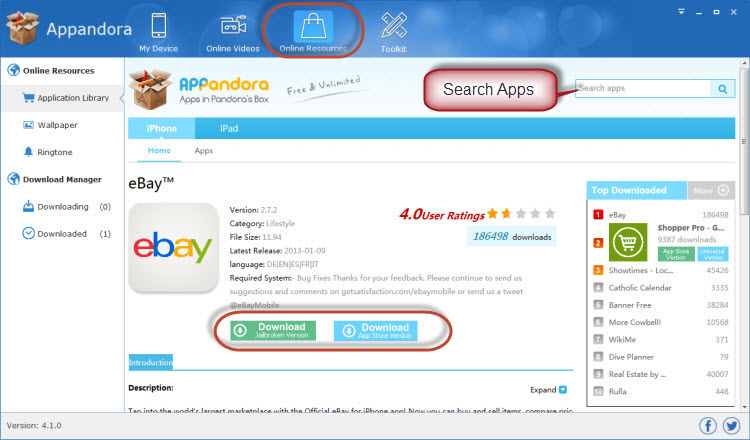
The following are the overall best free iPad apps in all categories in the Appandora App Library based on downloads by iPad users.
-Facebook
-iBooks
-Skype for iPad
-The Weather Channel
-Netflix
-Feedly
-Songza
-Snapseed
-iPhoto
-Hangouts
-Google+
-Candy Crush Saga
-Dead Ahead
-Flipboard
-Pulse
-Paper
-Evernote
-Chrome
-Waze
-Google Maps
-Mailbox
-Gmail
Step 4.Click Downloading or Downloaded on the left panel to check download process. After that, click Download Manager and then click Install icon to install the best free iPad app files from pc to your iPad.
Supported iOS: iOS 8 and the prior versions.
Supported iPad version: iPad Air/2, iPad 4/2, iPad mini/2/3, iPad.
More than iPad App Manager:
Download any free or paid apps for iOS devices at ease
Appandora App Manager provides thousands of apps such as Action, Adventure, Card, Music, Racing, Sports and etc. No matter paid or free app catagories including Book, Music, Sports, Travel, Entertainment, Social Networking and so on, you will find any desired apps in Appandora and install those awesome apps directly to your iPad/iPhone/iPod instead of using iTunes App store.
Manage & transfer apps between iOS devices and PC
Appandora App Manager offers you a clear list of apps in your Apple devices including name, version and size. With simple clicks, you would be able to implement operation to backup your application (*.ipa) to local PC or uninstall the apps directly from iPod/iPhone/iPad with this powerful Appandora iPad Manager.
Transfer music videos, movies, TV shows, podcasts, iTunes U
Appandora iPad Manager can transfer your media files including movies, music videos, TV shows, podcasts, iTunes U, etc. from PC to your iPod/iPad/iPhone. You can add local media files to your iOS devices or delete files directly. Or transfer your media files from iPod, iPhone, iPad to PC for backup.
Backup & transfer contacts/notes/bookmarks/messages
Appandora iPad Manager software enables users to backup contacts, notes, bookmarks and messages from your iDevice from PC or add new contact to your iPad/iPod/iPhone. You can also remove or recover your contacts, notes, bookmarks and messages freely.
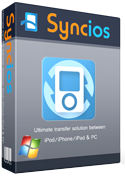
Syncios is a free yet powerful iPod/iPhone/iPad/Android to PC transfer software that enables you transfer Messages, Call logs, Contacts, App, Music, Photo, Video, Ebook between PC and your iPod/iPhone/iPad/Android devices. Besides this, you can also get unlimited wallpaper and ringtons on iPhone/iPad/iPod by Syncios Mobile Manager.



