How To Download and Install Apps to iPad, iPhone or iPod without iTunes
Note: Appandora now has been officially renamed Syncios.
There are some users may have met this kind of problem: If got an iPad, iPhone or iPad device and wanted to download some userful apps. But the iTunes App Store wanted user to input an Apple ID and credit card to get free or paid apps. If you don't have one, you may need to find another way to download your desired apps without iTunes.
Here we recommend you a free and easy way to help users download and install apps to iPad, iPhone or iPod without iTunes - Using Appandora Free App Installer. As a free application installer program, Appandora is special designed for users who want to get iOS apps without using iTunes, and there are thousands of application resources listed on Appandora everyday for you to download.
Please Note: Due to Apple Rule, we have no other choice but to remove the free apps download function from Appandora. You could not download apps for iPad/iPhone/iPod with Appandora currently. But Appandora still works as free but powerful iOS Application Management tool. Sorry for the inconvenience.
How To Download and Install Apps to iPad, iPhone or iPod without iTunes by Appandora
What You Need:
* iPhone/iPad/iPod device which is jailbreaked
* Computer which installed Appandora program
* Apple USB Cable
Step 1.Download and install Appandora Free App Installer on your computer.
Note: iTunes must already be installed on your computer for running this free Appandora Free App Installer correctly. But you do not need to run iTunes when launching Appandora.
Step 2.Launch Appandora Free App Installer and connect your iPad, iPhone or iPod to computer via USB cable. Now you could start downloading and installing apps to iPad, iPhone or iPod without iTunes.
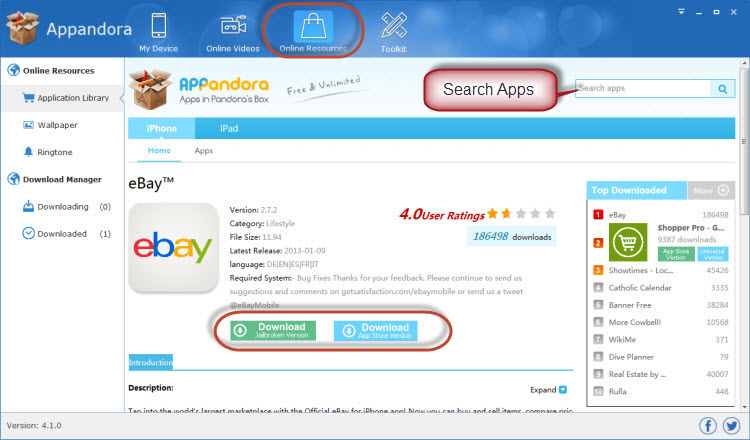
Step 3.From the left panel of Appandora App Installer, click on Application Library tab and search for your desired apps. After that, you could select Jailbroken versioin or App Store version for your app to download.
Step 4.Then you will find your downloaded apps under Download Manager tab, click Install operation to install the apps to your iPad/iPhone/iPod device without iTunes.
Step 5.If you need to batch manage your apps, unfold Apps tab and the main window would display all apps has been installed in your iPhone/iPad/iPod. Then you could select the app files and choose type of operation from Install, Uninstall, Backup to manage your apps.
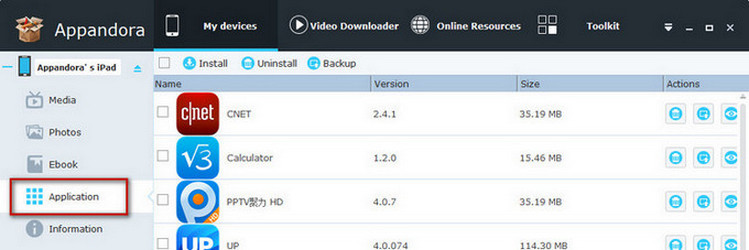
Supported Apple Devices and iOS Versions
| iPhone | iPhone 6/6 Plus, iPhone 5S, iPhone 5C, iPhone 5, iPhone 4S, iPhone 4 |
| iPad | iPad Air/2, iPad mini/2/3, iPad/2/3/4 |
| iPod | iPod touch 5 |
| iOS | iOS 8, iOS 7, iOS 7.0.6, iOS 7.0.5, iOS 7.0.4, iOS 7.0.3 |
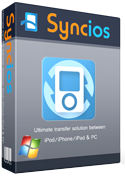
Syncios is a free yet powerful iPod/iPhone/iPad/Android to PC transfer software that enables you transfer Messages, Call logs, Contacts, App, Music, Photo, Video, Ebook between PC and your iPod/iPhone/iPad/Android devices. Besides this, you can also get unlimited wallpaper and ringtons on iPhone/iPad/iPod by Syncios Mobile Manager.



